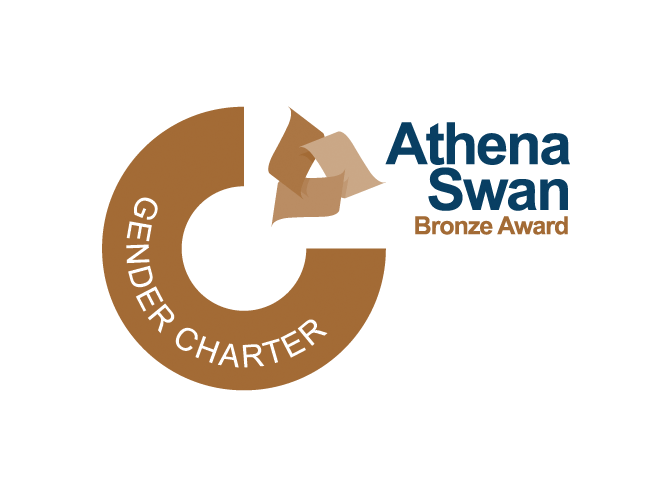How to Book a Room Staff and Students
The Faculty uses an online room booking system called Booker, which is a University wide room booking system. If postgraduate students or Faculty Staff would like to book the Faculty's Board Room for reading groups/meetings, a supervision room, one of the Faculty's two 'Owls' to facilitate a hybrid meeting, or would like to book a desk in the postgraduate centre, or a Faculty Zoom license timeslot, please use the following link to the system:
https://booker.eventmapsolutions.com/Account/Login
Once you have clicked on the link, you will be taken to a login page, where you'll need to enter your University email address and then to a second page where you'll need to enter your Raven password.
Queries about using this system should be addressed to philundergrad@phil.cam.ac.uk
Faculty guidelines for discussion
Postgraduate students who are booking rooms to use for reading groups or discussion groups are asked to refer to the Faculty's guidance for discussion in teaching and research. These can be found here.
The Faculty has two Owl cameras which Postgraduates and Faculty Staff can book to use, via the Booker system, to help facilitate hybrid meetings/reading groups. Currently both Owls (referred to on the booking system as 'Wild') can be booked by Postgraduates and Faculty Staff for use in the Faculty or other University or College rooms, which do not otherwise have equipment to facilitate hybrid meetings. The Owls have a carry case for portability and the dimensions are height: 27.3 cm, diameter: 11.1 cm and weight: 1.2 kg. Where an Owl has been booked out, the person using it would need to collect it from the Faculty Library between 9am - 1pm and 2pm - 5pm, Monday to Friday during term time. For opening hours outside term time see the Library web page for further details. The Owl should be returned as soon as possible after the booking, to allow other users to access it. If a booking is taking place after 4pm on any one day, the person booking out the Owl must make sure that it is stored securely overnight and returned the following working day. Guidance on using the Owls can be found here.